Facial Recognition and Execute Command
Today we are going to complete some tasks using face recognition such as, when
It recognizes my face:
- Create EC2 instance using AWS CLI
- Create 5GB EBS volume and attach it
When it recognize my friend's face:
- Email on my mail that it is my face
- Send a WhatsApp message to Friend
Now as for the steps that are required for accomplishing this task:
Collecting dataset
So to train a model to recognize any face we need to collect sample images of our faces. So made use of Haarcascade Face Recognizer to detect the face and crop the extra information/background from image and collect only the face information. The code for the above step is as:
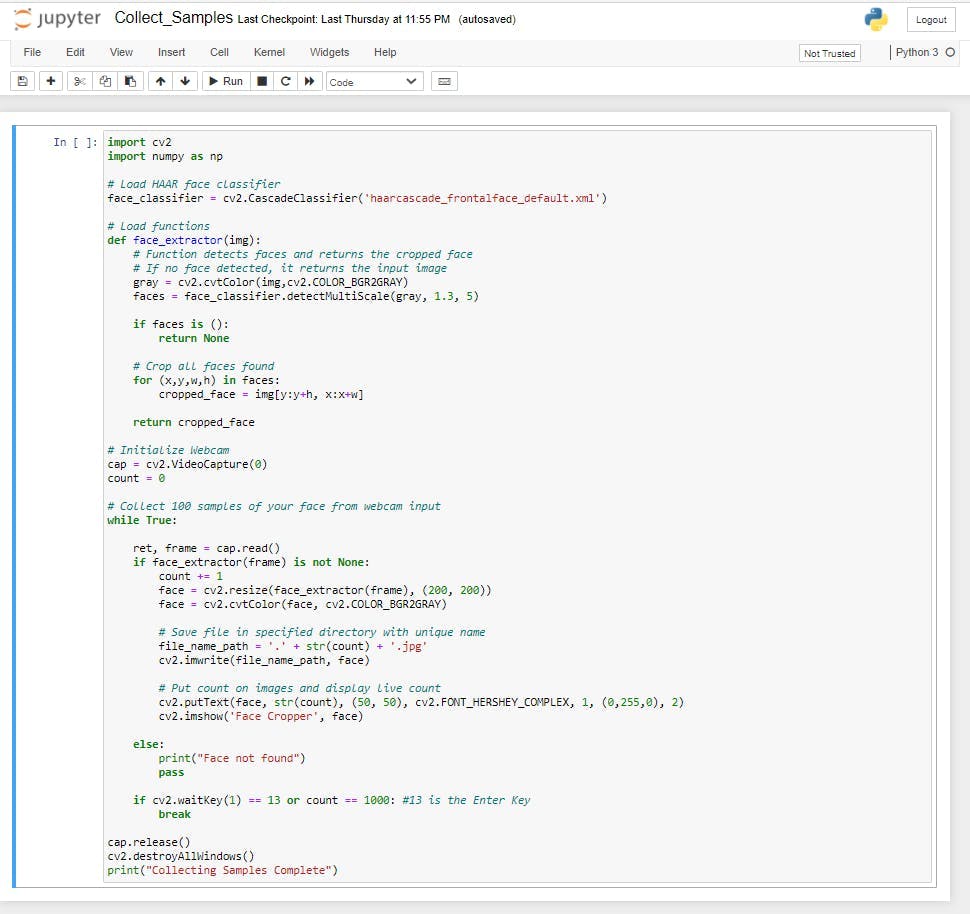
Training models for our faces:
As we have collected our datasets we will store them in a list of training data and add labels.to train our model we will be using Local Binary Pattern Histogram algorithm. It is an architecture of face recognition which is a powerful algorithm to recognize the face under varying illumination conditions and at low resolution. The code for above step is:
We will be using number of libraries for our code:
import cv2
import numpy as np
from os import listdir
from os.path import isfile, join
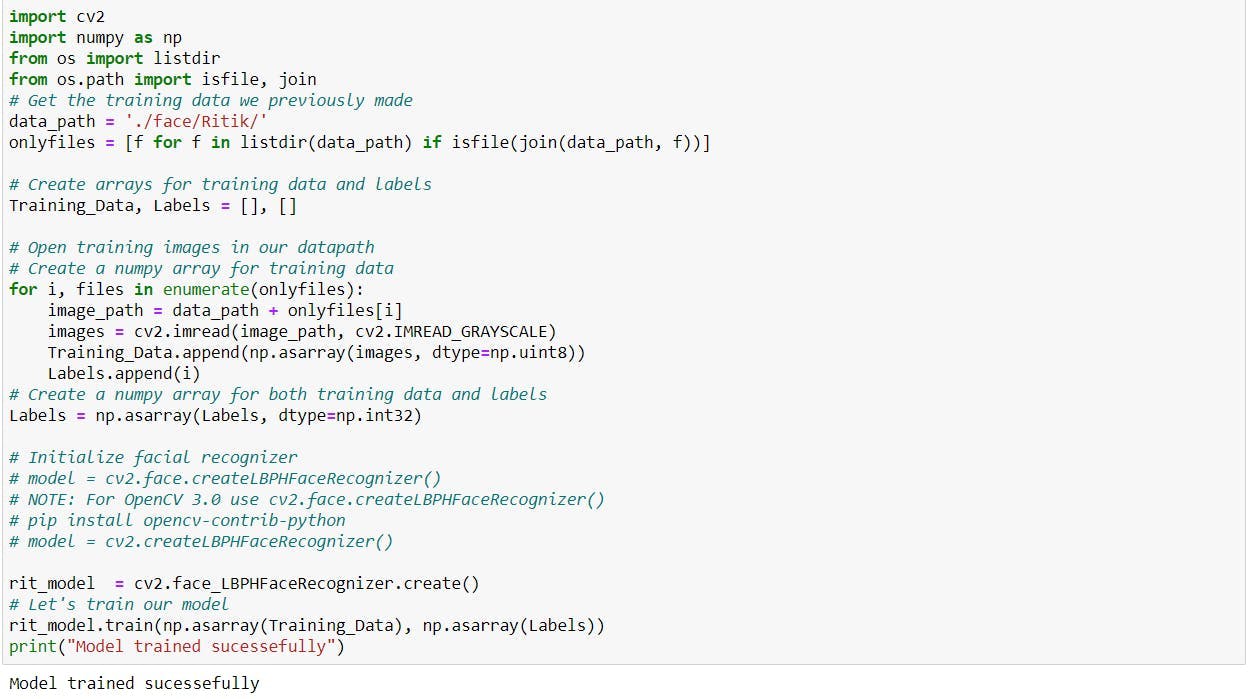
Similar procedure to be done for the training the model for my friends face as:

So we have trained our models. My face model is stored in rit_model and my friends face is in sid_model
Recognizing Faces and Performimg Task:
libraries required for this step are:
import cv2
import numpy as np
import os
import pyautogui
import time
Various functions that will be called are as follows:
- For sending a WhatsApp Message:
def send_whatsApp():
os.system( "start msedge https://web.whatsapp.com/")
time.sleep(10)
pyautogui.click(242,211)
pyautogui.typewrite("Friend_Name")
time.sleep(2)
pyautogui.press('enter')
time.sleep(2)
pyautogui.typewrite("Hello Amigo!")
time.sleep(2)
pyautogui.press('enter')
- For sending an email:
def send_mail():
os.system("start msedge https://mail.google.com/mail/u/0/#inbox")
time.sleep(10)
pyautogui.click(75,210)
time.sleep(5)
pyautogui.typewrite("example@gmail.com")
time.sleep(2)
pyautogui.press('tab')
pyautogui.press('tab')
pyautogui.typewrite("First Test")
pyautogui.press('tab')
pyautogui.typewrite("First Test BODy")
time.sleep(2)
pyautogui.hotkey('ctrl', 'enter')
- For launch an AWS EC2 Instance and Attach 5 GB EBS volume to it using AWS CLI: We need to create a mapping.json file which will have information regarding EBS volume. The file will have following content:
[
{
"DeviceName": "/dev/xvdf",
"Ebs": {
"VolumeSize": 5
}
}
]
The function for creating instance:-
def send_aws_req():
os.system('aws ec2 run-instances --image-id ami-0aeeebd8d2ab47354 --instance-type t2.micro --count 1 --subnet-id subnet-cc788593 --key-name awsvmkey --security-group-ids sg-d477e2f5 --block-device-mappings "file://<path_of_mappings.json>"')
Now we will import Haarcascade Front Face Recognizer in a variable and detect the face. We will use open-cv library to retieve web cam and recognize user and if it recognizes my face will open Gmail and send a simple mail to my mail and and then send a WhatsApp message to my friend. And if it recognizes my friends face, will launch an EC2 instance.
def face_detector(img, size=0.5):
# Convert image to grayscale
gray = cv2.cvtColor(img,cv2.COLOR_BGR2GRAY)
faces = face_classifier.detectMultiScale(gray, 1.3, 5)
if faces is ():
return img, []
for (x,y,w,h) in faces:
cv2.rectangle(img,(x,y),(x+w,y+h),(0,255,255),2)
roi = img[y:y+h, x:x+w]
roi = cv2.resize(roi, (200, 200))
return img, roi
# Open Webcam
cap = cv2.VideoCapture(0)
x=0
y=0
while True:
ret, frame = cap.read()
image, face = face_detector(frame)
try:
face = cv2.cvtColor(face, cv2.COLOR_BGR2GRAY)
# Pass face to prediction model
# "results" comprises of a tuple containing the label and the confidence value
results = sid_model.predict(face)
results2 =rit_model.predict(face)
# harry_model.predict(face)
if results[1] < 500:
confidence = int( 100 * (1 - (results[1])/400) )
if confidence > 90:
display_string = str(confidence) + '% Confident it is Sid'
cv2.putText(image, display_string, (100, 120), cv2.FONT_HERSHEY_COMPLEX, 1, (255,120,150), 2)
cv2.putText(image, "Hey Sudhanshu", (250, 450), cv2.FONT_HERSHEY_COMPLEX, 1, (0,255,0), 2)
cv2.imshow('Face Recognition', image )
if x == 1:
continue
send_mail()
send_whatsApp()
x=1
else:
cv2.putText(image, "I dont know, who r u", (250, 450), cv2.FONT_HERSHEY_COMPLEX, 1, (0,0,255), 2)
cv2.imshow('Face Recognition', image )
if results2[1] < 500:
confidence2 = int( 100 * (1 - (results2[1])/400) )
if confidence2 > 85:
display_string2 = str(confidence2) + '% Confident it is Rit'
cv2.putText(image, display_string2, (100, 120), cv2.FONT_HERSHEY_COMPLEX, 1, (255,120,150), 2)
cv2.putText(image, "Hey Rithik", (250, 450), cv2.FONT_HERSHEY_COMPLEX, 1, (0,255,0), 2)
cv2.imshow('Face Recognition', image )
if y == 1:
continue
send_aws_req()
y=1
if x ==1 and y == 1:
break
except:
cv2.putText(image, "No Face Found", (220, 120) , cv2.FONT_HERSHEY_COMPLEX, 1, (0,0,255), 2)
cv2.putText(image, "looking for face", (250, 450), cv2.FONT_HERSHEY_COMPLEX, 1, (0,0,255), 2)
cv2.imshow('Face Recognition', image )
pass
if cv2.waitKey(1) == 13: #13 is the Enter Key
break
cap.release()
cv2.destroyAllWindows()
Output:
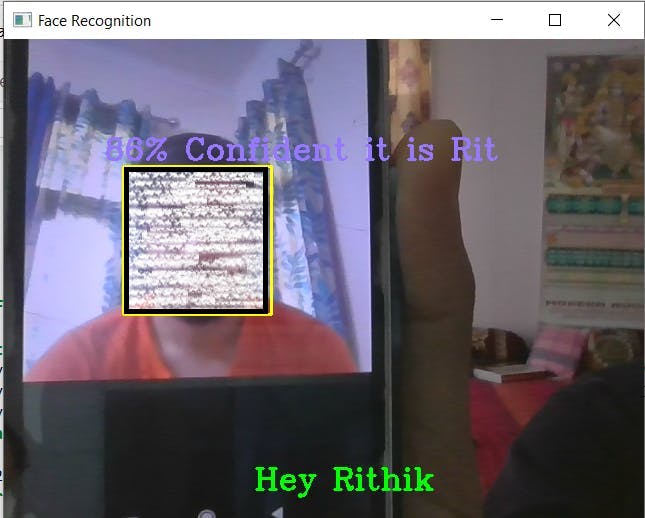
As soon as this recognize my face it will launch an EC2 Instance.
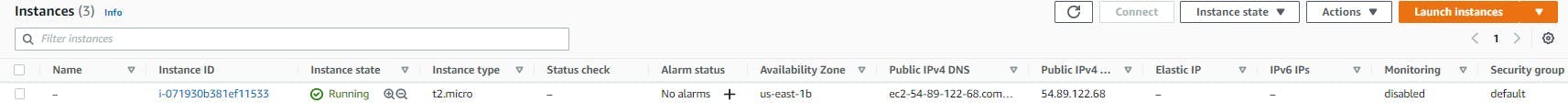
And then when it recognize my friends face it will open new tab and send an email and WhatsApp Message
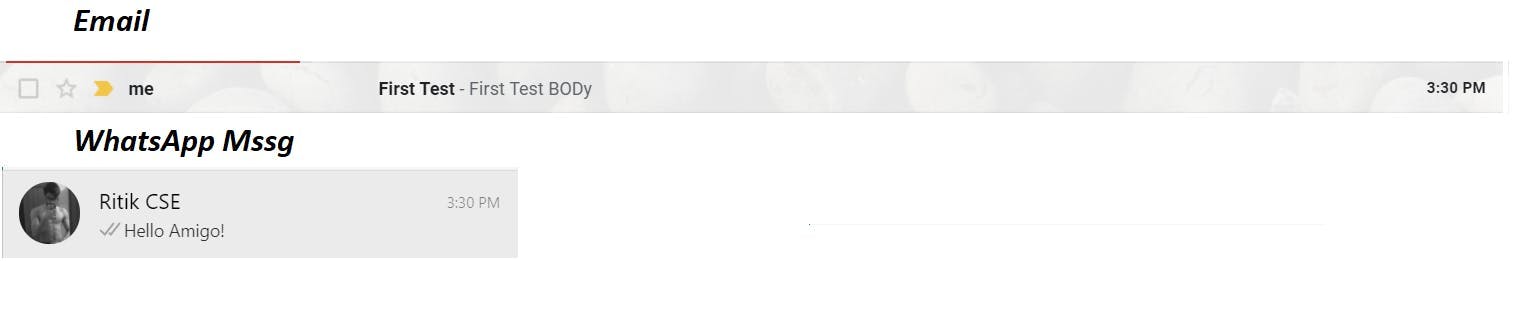
Now we have completed our task to recognize face and perform some sub task of sending WhatsApp Message , an Email and Launching an EC2 instance using AWS CLI.
Thank You