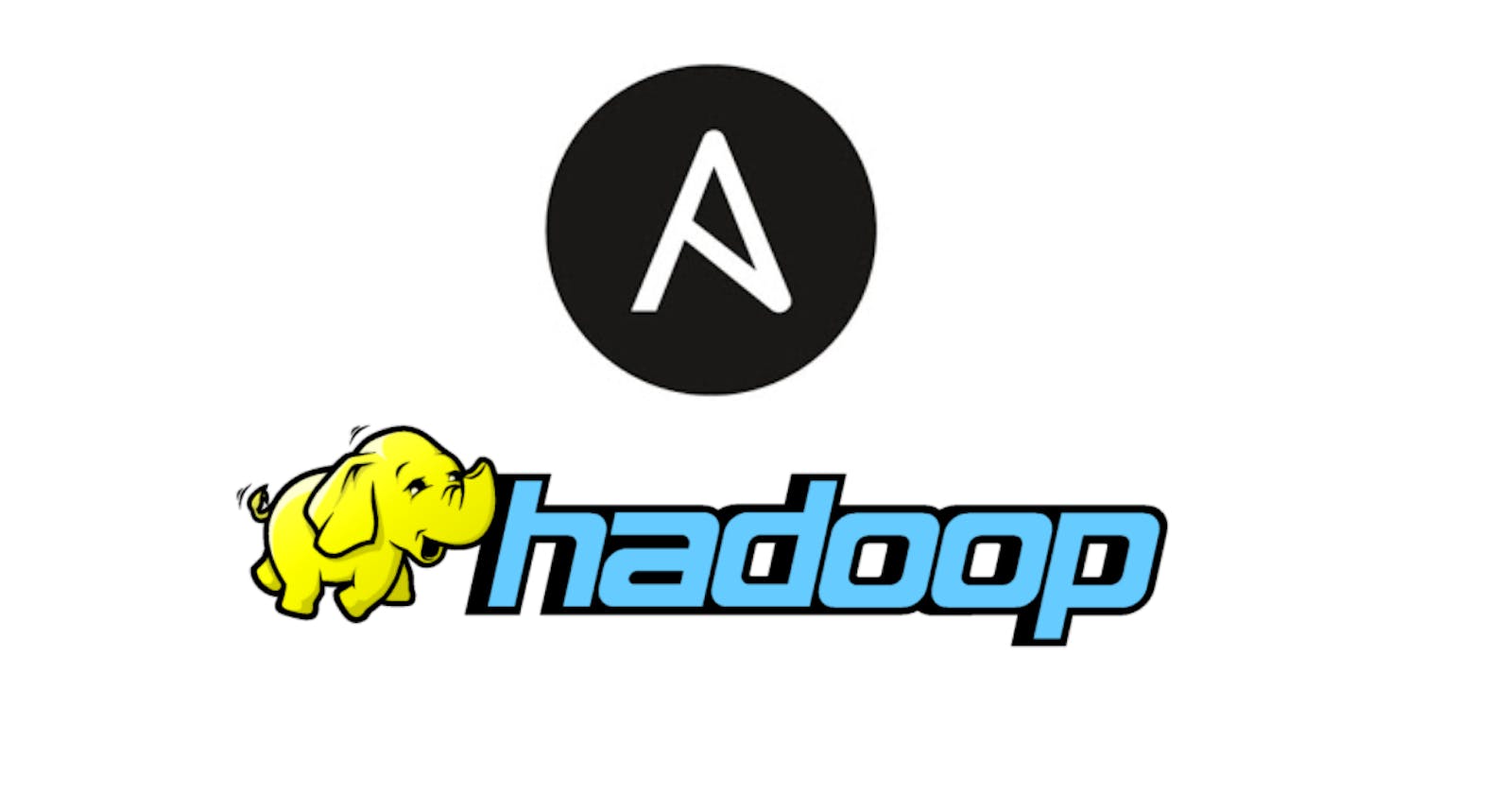Hadoop is a open source framework that is used to capture as well as manage and process data from distributed systems as it works on a cluster of nodes. One of the core components of hadoop is HDFS(Hadoop Distributed File System). It is used to scale a single cluster of hadoop to hundred and even more nodes and by these nodes more storage and data processing speeds can be achived.
Now we're going to configure Hadoop in Target-nodes using Ansible. In my last blog we have already used Ansible so, not explaining basic things again let's start with our ansible playbook:
Ansible-playbook for configuring Master/Name node:
---
- hosts: localhost
vars:
- ip: 0.0.0.0
- port: 9459
- dir: masternode
- node: name
tasks:
- name: Downloading Hadoop
command: wget https://archive.apache.org/dist/hadoop/core/hadoop-1.2.1/hadoop-1.2.1-1.x86_64.rpm
- name: Installing Hadoop
command: rpm -i hadoop-1.2.1-1.x86_64.rpm --force
- name: Downloading Java
command: wget http://35.244.242.82/yum/java/el7/x86_64/jdk-8u171-linux-x64.rpm
- name: Installing Java
command: rpm -i jdk-8u171-linux-x64.rpm
- name: Creating Directory
file:
name: /{{ dir }}
state: directory
- name: Configuring hdfs-site.xml
template:
src: /root/Ansible/hdfs-site.xml
dest: /etc/hadoop/hdfs-site.xmli
- name: Configuring core-site.xml
template:
src: /root/Ansible/core-site.xml
dest: /etc/hadoop/core-site.xml
- name: Formatting {{ node }}node
command: hadoop {{ node }}node -format
- name: Starting the {{ node }}node Server
command: hadoop-daemon.sh start {{ node }}node
- name: Checking Status
command: jps
register: status
- debug:
var: status
- name: Checking Report
command: hadoop dfsadmin -report
register: admin_report
- debug:
var: admin_report
The hdfs-site.xml and core-site.xml used in our playbook in controller node are:
hdfs-site.xml:
<?xml version="1.0"?><?xml-stylesheet type="text/xsl" href="configuration.xsl"?>
<!-- Put site-specific property overrides in this file. -->
<configuration>
<property>
<name>dfs.{{ node }}.dir</name>
<value>/{{ dir }}</value>
</property>
</configuration>
core-site.xml:
<?xml version="1.0"?><?xml-stylesheet type="text/xsl" href="configuration.xsl"?>
<!-- Put site-specific property overrides in this file. -->
<configuration>
<property>
<name>fs.default.name</name>
<value>hdfs://{{ ip }}:{{ port }}</value>
</property>
</configuration>
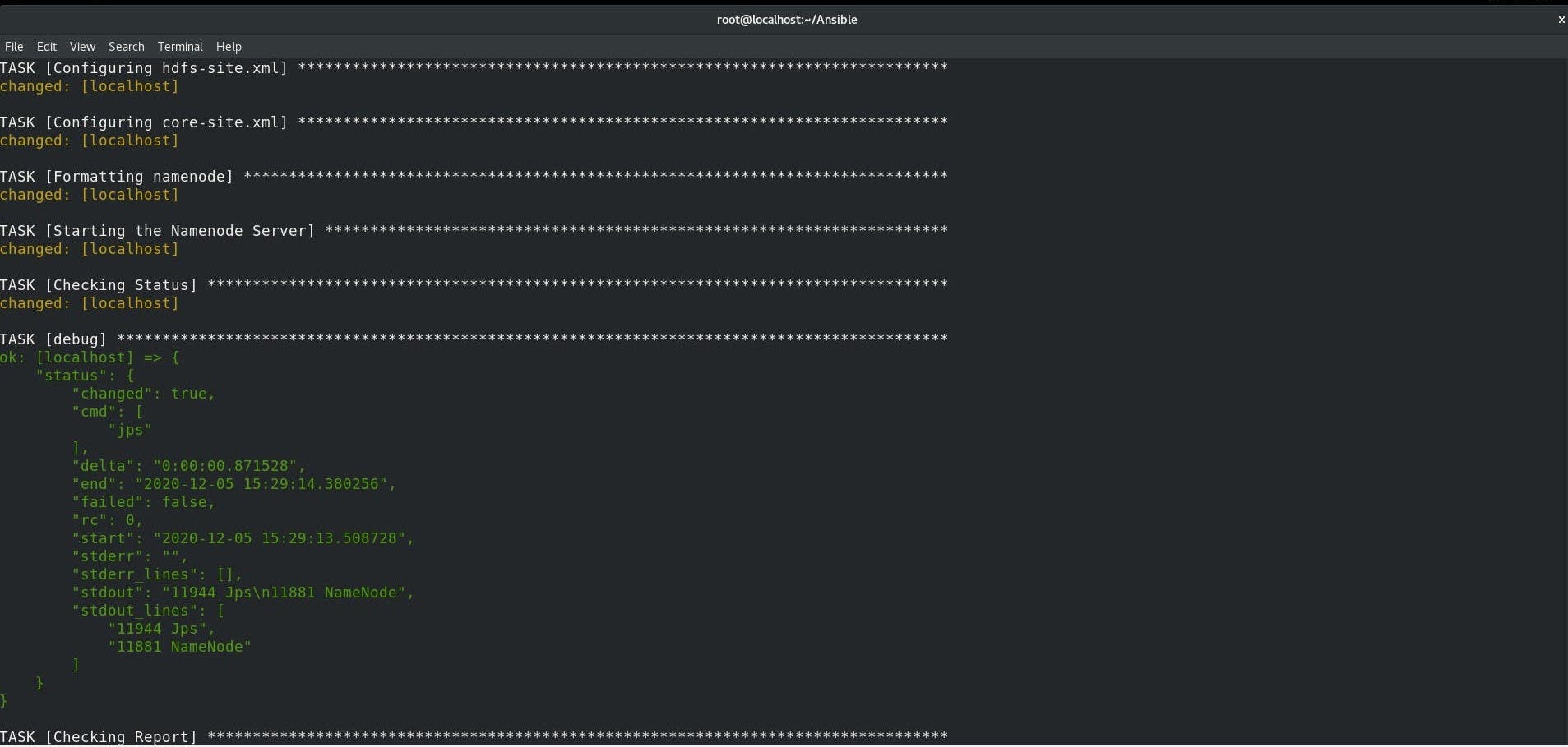
we can see that Master-node is successfully configured so, Let's check Hadoop services running or not:
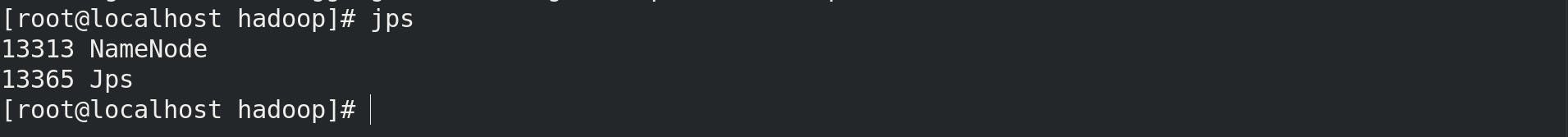
Ansible-playbook for configuring Slave/Data node:
---
- hosts: localhost
vars:
- ip: 13.126.156.47
- port: 9459
- dir: slavenode
- node: data
tasks:
- name: Downloading Hadoop
command: wget https://archive.apache.org/dist/hadoop/core/hadoop-1.2.1/hadoop-1.2.1-1.x86_64.rpm
- name: Installing Hadoop
command: rpm -i hadoop-1.2.1-1.x86_64.rpm --force
- name: Downloading Java
command: wget http://35.244.242.82/yum/java/el7/x86_64/jdk-8u171-linux-x64.rpm
- name: Installing Java
command: rpm -i jdk-8u171-linux-x64.rpm
- name: Creating Directory
file:
name: /{{ dir }}
state: directory
- name: Configuring hdfs-site.xml
template:
src: /root/Ansible/hdfs-site.xml
dest: /etc/hadoop/hdfs-site.xmli
- name: Configuring core-site.xml
template:
src: /root/Ansible/core-site.xml
dest: /etc/hadoop/core-site.xml
- name: Starting the {{ node }}node Server
command: hadoop-daemon.sh start {{ node }}node
- name: Checking Status
command: jps
register: status
- debug:
var: status
Again, the hdfs-site.xml and core-site.xml used in our playbook in controller node are:
hdfs-site.xml:
<?xml version="1.0"?><?xml-stylesheet type="text/xsl" href="configuration.xsl"?>
<!-- Put site-specific property overrides in this file. -->
<configuration>
<property>
<name>dfs.{{ node }}.dir</name>
<value>/{{ dir }}</value>
</property>
</configuration>
core-site.xml:
<?xml version="1.0"?><?xml-stylesheet type="text/xsl" href="configuration.xsl"?>
<!-- Put site-specific property overrides in this file. -->
<configuration>
<property>
<name>fs.default.name</name>
<value>hdfs://{{ ip }}:{{ port }}</value>
</property>
</configuration>
After this the Slave-node is successfully configured and check Hadoop services running or not:
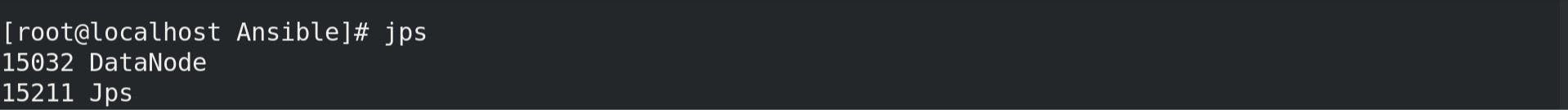
We can see that Master-node and Slave-node are successfully configured. Special thanks to Mr. Vimal Daga sir for the knowledge.